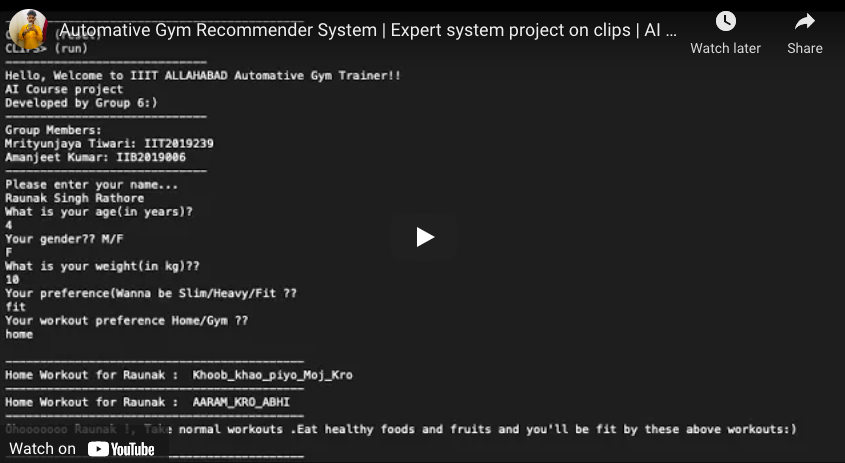Automative Gym Recommendation System for IIIT Allahabad
Aartificial Intelligence Course Project
Uder supervision of Prof. Anupam Agarwaal
Table of Contents
About The Project
Automotive Gym Recemendor system is an AI expert system which will get personalised trainings by taking few personal infos, like
–What is your name
–What is your gender
– What is your age
– What is your weight
– What do you wanna be(slim/fat/heavy)
– mode(home/Gym) etc….
Built With
- Clips
- Philips
- IntelIJ
- JDK
Getting Started
This is an example of how you may give instructions on setting up your project locally. To get a local copy up and running follow these simple example steps.
Prerequisites
This is an example of how to list things you need to use the software and how to install them.
- Software: Clips
- Software: IntelliJ
- JDK
- Text editor (VS code, notepad etc….)
### Installation
- Clone the repo
git clone https://github.com/Error404m/gym_iiita - Change directory to main file
cd codes - Install Clips
Link: https://www.clipsrules.net/ - Setup the clips software and open.
- Go to File
- Open Project
- Then, browse to where that project is located
- Select that project. Then, open it.
How to use clips code
- Step 1
Open Clips IDE. - Step 2
Go to file -> Open -> Select code.clips file. New editor will be poped out. - Step 3
Select all Ctr+A , then click over load selection . In this way, code will be loaded in IDE. - Step 4 | Run command
(reset) - Step 5 | Run command
(run) - Step 6 | Run command
Enter the name. - Step 7
Enter the age. - Step 8
Enter the gender(M/F). - Step 9
Enter the weight. - Step 10
Your preference(Wanna be Slim/Heavy/Fit - Step 11
Your workout preference Home/Gym - This way you can get your personalised gym traning recomendation .
How to use IntelIJ GUI
- Step 1
clone https://github.com/Error404m/gym_iiita/ - Step 2
cd code/gui/ - Step 3
Open IntelIJ software. - Step 4
Go to file -> Open -> Open new project -> Select GUI folder. - Step 5
Click on Build . - Step 6
Tap on run code. Here u go:)
Demo Screenshot 1
Entered details for young user seeking for slimming out his body from Gym trainings .

Demo Screenshot 2
Entered details for small boy seeking for fit body from home trainings .

Demo Screenshot 3
Entered details for senior citizen user seeking for fit body from home trainings .

GUI Home Screenshot 4

GUI Demo Screenshot 5

GUI Demo Screenshot 6

Demo Video
Team Members
| Profile | Name | Enrollment Number |
|---|---|---|
 |
Mrityunjaya Tiwari | IIT2019239 |
 |
AMANJEET KUMAR | IIB2019006 |